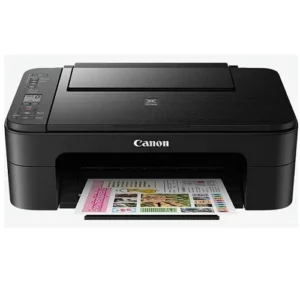Dell Xps 13 9305- 11th Gen – Intel Core i5 – 256GB SSD – 8GB RAM – Touch Screen – 13 -3″- Windows 11
₦592,900.00
Product by:
Dell
Quick Overview
- Dell xps 13 9305, 11th gen
- intel core i5
- 256gb solid state drive, 8gb memory
- webcam, Bluetooth, wlan, touch screen, no optical drive
- 13.3″ screen
- windows 11 Home
- platinum silver/black color
Description
| Activity | Business |
| USB Ports | Yes w/compatible KVM |
| Battery | Yes |
| Operating System | Windows 10 |
| Graphics Processor | Intel Integrated Graphics |
| Brand | Dell |
| Screen size | 13.3 inches |
| Resolution (Display) | 1920 x 1080 |
| RAM | 8 GB |
| Hard Drive | 256 GB |
| Graphics | VGA |
| Wireless | Yes, Bluetooth, |
| Number of Cores | 4 Cores |
| Storage Type | SSD |
| Display Technology | LED |
| Warranty Period | 1 Year |
| Color | Silver |
-
Dell Inspiron 14 2 In 1 11th Gen Intel Core i5 Touch/backlit Key 256GB SSD 8GB RAM 14.1″ Win10
₦539,000.00Inspiron 14 5406 Laptop 11th Gen, Intel Core i5-1135G7 8GB DDR4 RAM, 256GB SSD 14.1" HD Touchscreen Display Windows 10 Backlit Keyboard -
Canon Pixma Ts3140 Deskjet All in one Printer
₦48,400.00All In One colored Printer Print, Scan and copy Wireless and Cloud Affordable and durable Compact and stylish Fit for home and office -
SanDisk Ultra Dual 3.1 Flash Drive Usb Type-c
₦5,940.00Avoid running out of storage space on your device by using the 64GB Ultra Dual Drive Luxe USB 3.1 Flash Drive to back up your files With its dual USB 3.1 Gen 1 connectors. -
Dell Latitude 5480 Intel Core i5 – 32GB – 512GB Laptop
₦493,900.00Dell's 14inch Latitude 5480 business laptop is compact and lightweight, with fine fit and finish. On the Latitude's left side, you'll find a Smartcard slot, USB 3.0 and HDMI Fingerprint -
Canon Selphy Cp 1000 Wireless Photo Color Printer
₦56,100.00Borderless Printing: Print gorgeous edge-to-edge, borderless photos in credit card and postcard sizes Compatible with RP-54 High Capacity Postcard Ink/Paper Set (54 Sheets), RP-108 High-Capacity Postcard Ink/Paper Set (108 Sheets), KP-108IN 4x6 Ink/Paper Set (108 Sheets), KC-36IP 4x6 Color Ink/Paper…